Table of Contents
Troubleshooting Problems in Grid
Incorrect XML
Symptom:
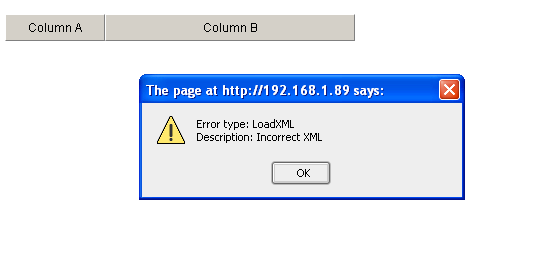
Reason:
- XML data is invalid ( invalid structure of XML );
- if some kind of server side error occurs, error or debug output may break valid xml data;
- invalid content type ( must be a text/xml for XML data );
- whitespaces before <?xml output;
- not escaped special characters, such as &, <, >;
- incorrect encoding of data.
Solution:
- use debug version of dhtmlxcommon.js , which will show extended error info;
- load the same URL in separate browser window - it will show reason and location of error;
- correctly escape special characters in XML data.
Included JS Files
Symptom:
- js error with message as “dhtmlxArray is not defined” (FF), “mygrid.someMethod is not a function” (FF) or “Object expected” (IE).
Reason:
- not all necessary js files defined;
- order of js files incorrect.
Solution:
- change order of js files as;
- dhtmlxcommon.js;
- dhtmlxgrid.js;
- dhtmlxgridcell.js;
- any other js files;
- if some extended functionality used - please be sure that related extension included in the page;
- as ultimate solution you can use “all-in-one” dhtmlx.js , which contains all possible functionality.
Not Existing Data
Symptom:
- “c is null” or “_childIndexes is null” error message.
Reason:
- API calls again not existing data was executed;
- incorrect parameters of methods ( beware that some methods of grid accepts row ID , while other may accept row Index );
- data in question not loaded yet ( data loading is async.).
Solution:
- check documentation for used methods, to be sure that parameters are correct;
- any data manipulation command must be executed only after data loading ( onXLE event or second parameter of grid.load command can be used to catch the necessary moment ).
Grid in Split Mode
Symptom:
- “stack overflow” or “out of memory” error.
Reason:
- grid in split mode can't change its configuration without full recreation, attempt to change config of grid in split mode will result in the above error.
Solution:
- don't change configuration of grid in split mode after splitAt executed;
- if you really need to change config - use grid.destructor() and create new grid in the same container with new configuration.