Grouping
To activate grouping functionality, the user should include dhtmlxgrid_group.js into the page.
Grouping by Value
The user can group data by some column in the Grid on the fly. This technique doesn't require any specific XML formatting and can be done by grid dynamically without any preparations. Grouping parameters can be changed any time. Also, grid records can be ungrouped. It is also possible to expand/collapse groups programmatically. After changing data in the column the grid was grouped by, it will automatically rearrange rows to fit the group.
To group data, the following command should be used:
grid.groupBy(column_index); // index of the column the user wants data be grouped by
Calling the same command for another column index will regroup data.
To return the grid into plain view, the following command should be called:
grid.unGroup();
Other grouping related methods are:
grid.expandGroup(val); // value to determine what group to expand grid.collapseGroup(val); // value to determine what group to collapse grid.expandAllGroups(); grid.collapseAllGroups();
Math Operations in Group-By Mode
Runtime grouping allows to change the look of data in the grid dynamically, re-organizing it for better presentation of information. By default, grouping allows the user to show only grouping-key and count of items in the group.
grid.groupBy(2);
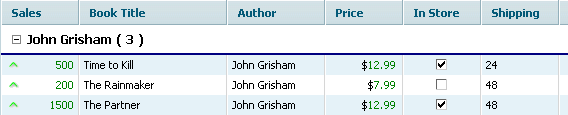
But, in many cases, such look and feel is not enough. The group contains a value that may be aggregated and shown as some kind of total. The second parameter of groupBy() command allows to define the mask used by group-line:
grid.groupBy(2,["#stat_max","#title","","#stat_total","","#cspan","#cspan","#cspan"]);
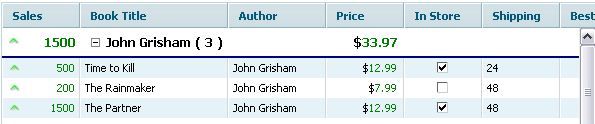
The second parameter of groupBy() command is an array, each value of which is mapped to the related column. The possible values are:
- title - will be used for group-key;
- cspan - organize colspan with a sibling cell (the same as in cspan in header);
- stat_total - calculates total of values for the group;
- stat_max - calculates maximum value in the group;
- stat_min - calculates minimum value in the group;
- stat_average - calculates average value in the group;
- stat_count - calculates count of records in the group.
Stat-based values are rendered using the same exCell as the related column. This allows to use setNumberFormat() against them (when the source column is of ron|edn type).
In normal mode, the grid allows to redefine the text of group-row with the help of grid.customGroupFormat:
grid.groupBy(2); grid.customGroupFormat=function(name,count){ return name+" :: found " +count+ " records"; }
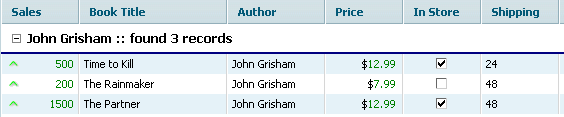
It is possible to add aggregation values to such custom defined group-line as well. It can be done through groupStat() method that returns the result of aggregation for the group and accepts the following parameters:
- group name;
- column index;
- name of stat operation (the same as markers above).
grid.groupBy(2); grid.customGroupFormat=function(name,count){ return name+", Max sales="+grid.groupStat(name,3,"stat_max")+", total="+grid.groupStat(name,3,"stat_total"); }
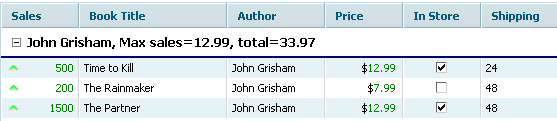
If all stated above is still not enough, there is a way to iterate through all rows in some group and calculate any custom math. It can be done using built-in iterator:
grid.forEachRowInGroup(name,function(id){ do_something_with_row(id); });
The parameter name is the key-value of the group.